DDNS-Route53
AWS Route53 Dynamic-DNS client made with Python.
Requirements
Python 3.6 or above
Installation
Run pip install -r requirements.txt
Configuration
Make config.ini file on root directory.
DOMAIN: Set your domain. (exclude ‘http://’)AWS_HOSTED_ZONE_ID: AWS hosted zone ID for Route53AWS_ACCESS_KEY_ID: AWS access key ID for Route53AWS_ACCESS_SECRET_KEY: AWS access secret key for Route53GET_IP: Set detect for changing public IP (AWSorFILE)CHECK_URL: Website for getting public IP (Only contain IP string)LOG: Log file path (Absoulte)
Example :
[DEFAULT]
DOMAIN=test.mydomain.com
AWS_HOSTED_ZONE_ID=ABCD123
AWS_ACCESS_KEY_ID=EFGH456
AWS_ACCESS_SECRET_KEY=IJKL789
GET_IP=AWS
CHECK_URL=http://bot.whatismyipaddress.com
LOG=D:\logdir\logfilename.log
Usage
Copy config.example.ini to config.ini and edit for your enviroment.
Run python3 update.py command on shell or cmd.
Architecture
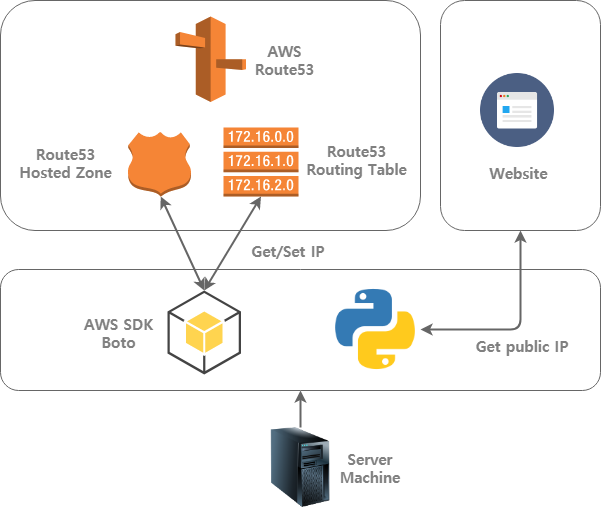
License
Please see LICENSE file for more details.


